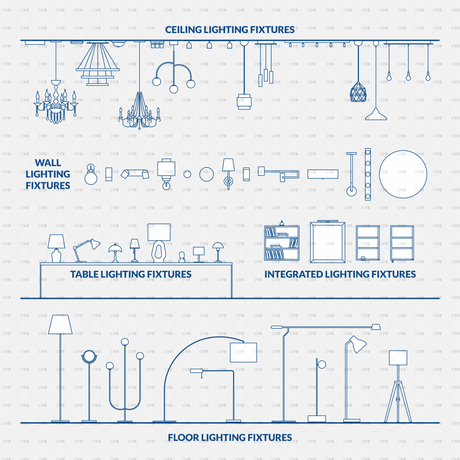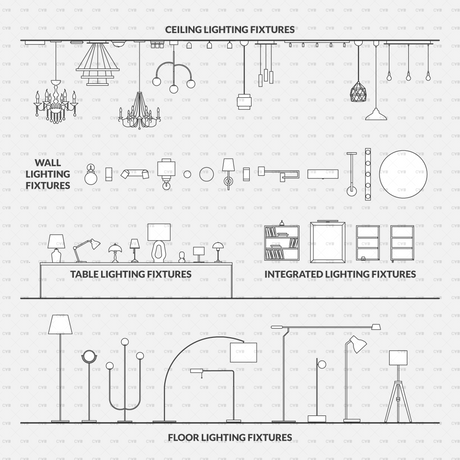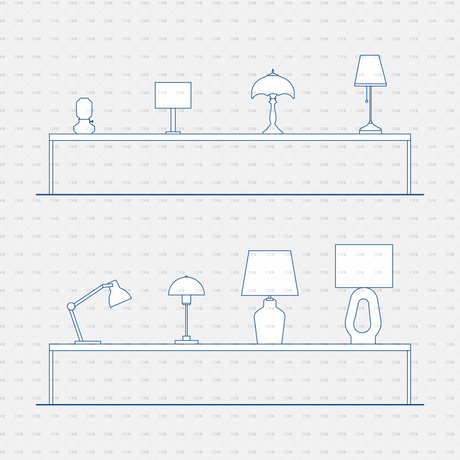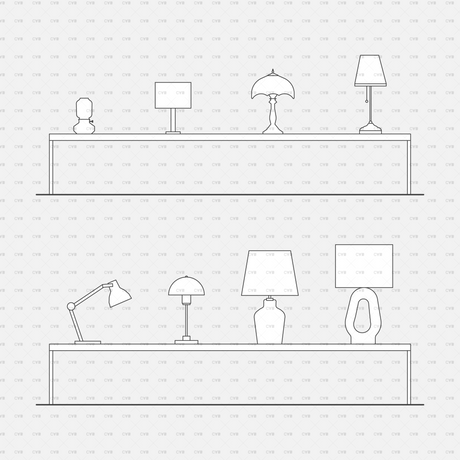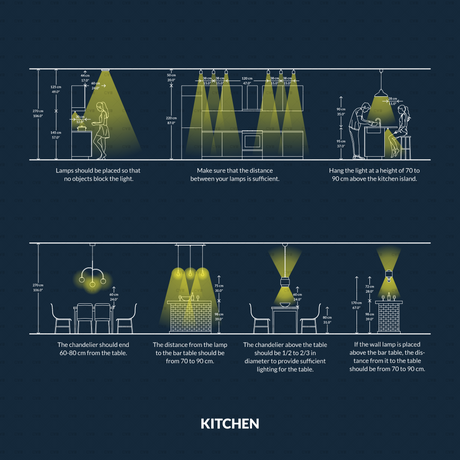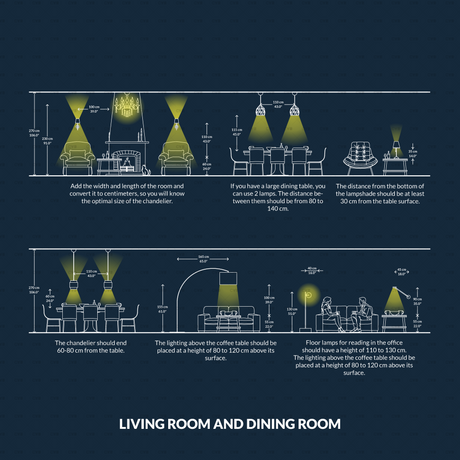Dynamic CAD Blocks - Interior Lighting Fixtures (148 Lamps)
From $39.00Unit price /UnavailableDynamic CAD Blocks - Ceiling Lamps
From $12.00Unit price /UnavailableDynamic CAD Blocks - Floor Lamps
From $12.00Unit price /UnavailableDynamic CAD Blocks - Table Lamps
From $0.00$12.00Unit price /UnavailableDynamic CAD Blocks - Wall Lamps
From $12.00Unit price /UnavailableDynamic CAD Blocks - Integrated Lighting Fixtures
From $12.00Unit price /UnavailableLighting Distance Diagram Kit – 120 CAD Blocks
From $22.00Unit price /Unavailable
Frequently Asked Questions
Downloads
Are the lighting CAD blocks really free?
Are the lighting CAD blocks really free?
Only the Table Lamps pack is free. Wall, ceiling and spotlight DWG packs start at US $12, and the 148-lamp Interior Lighting Fixtures bundle is US $39.
Editing
How do I swap plan, front or side views?
How do I swap plan, front or side views?
Select the Visibility States drop-down on the block’s Properties palette and choose Plan, Front or Side. The block redraws instantly—no exploding required.
Do dynamic grips work in the free DWGs?
Do dynamic grips work in the free DWGs?
Yes. Stretch, flip and visibility grips are preserved, so you can resize width and depth or toggle views without losing parametric behaviour.
Formats
Which file types are included?
Which file types are included?
Every pack ships with DWG 2010 (dynamic grips intact) plus matching AI and SVG files for Illustrator, Revit imports, SketchUp and Twinmotion.
Can I open them in BricsCAD or DraftSight?
Can I open them in BricsCAD or DraftSight?
Absolutely. All DWGs are saved to the AutoCAD 2010 format, which opens cleanly in BricsCAD V20+, DraftSight 2019+ and any other DWG-compatible app.