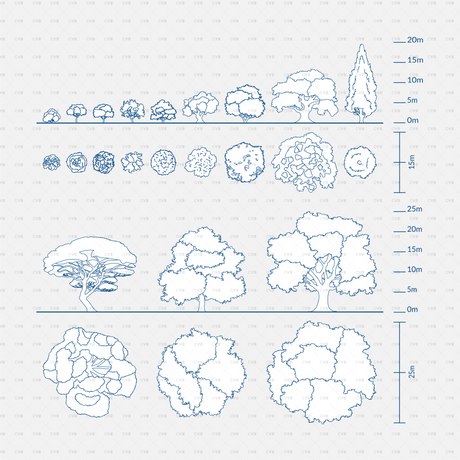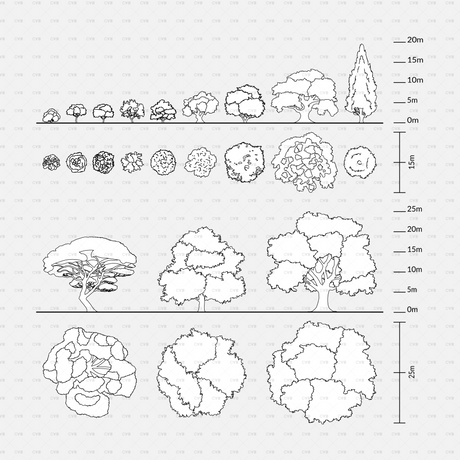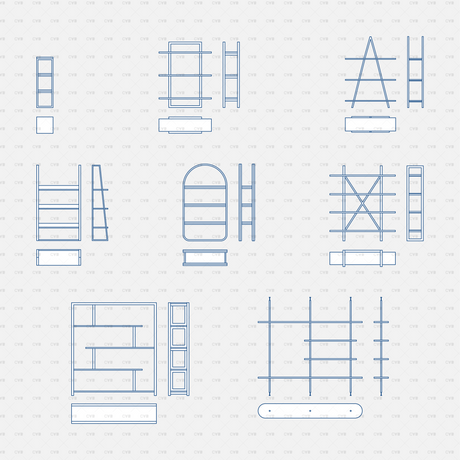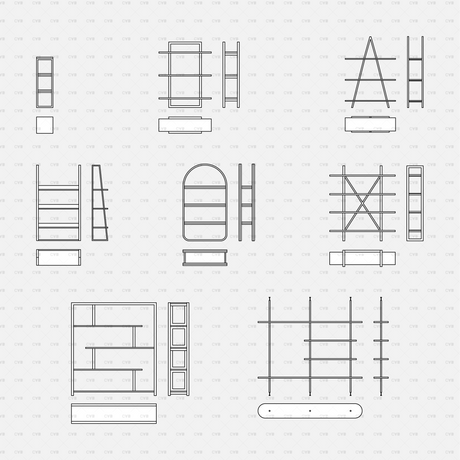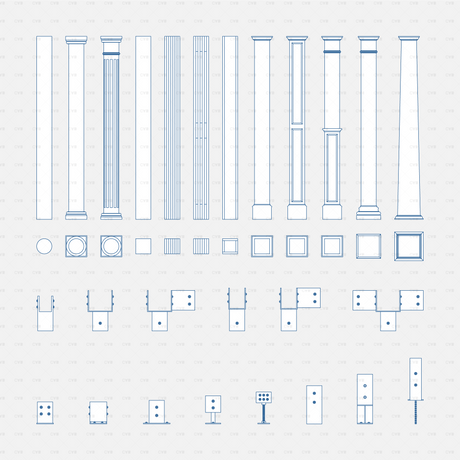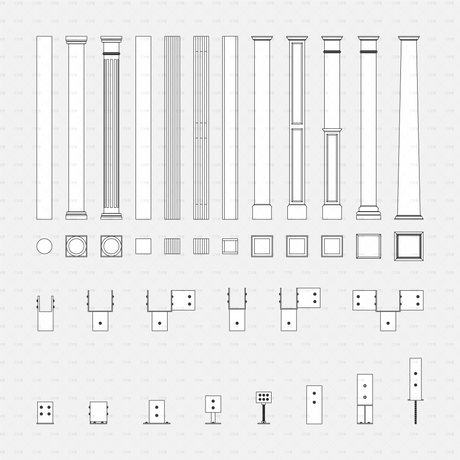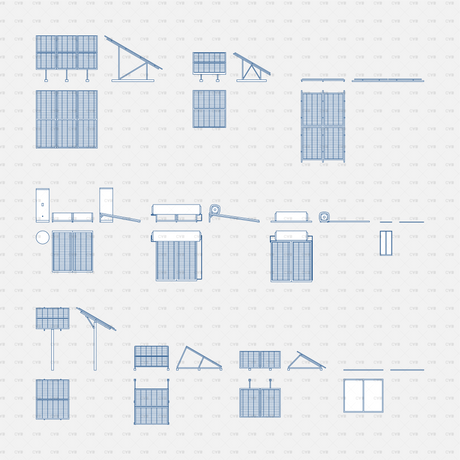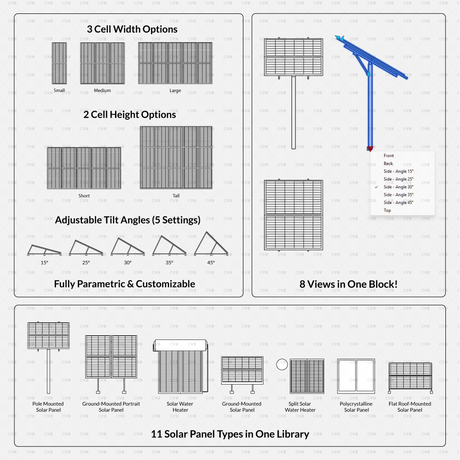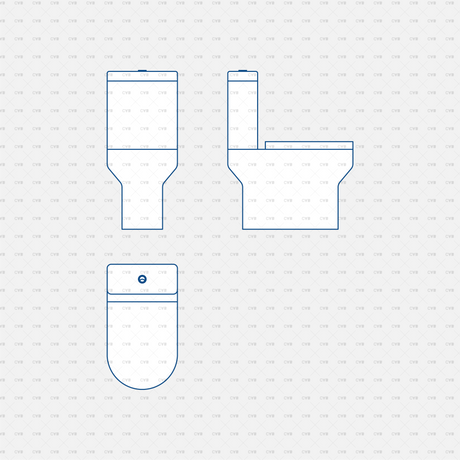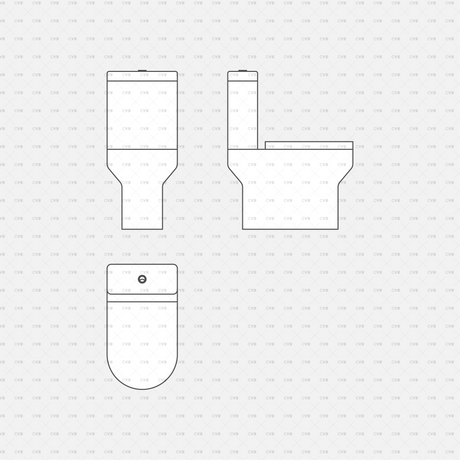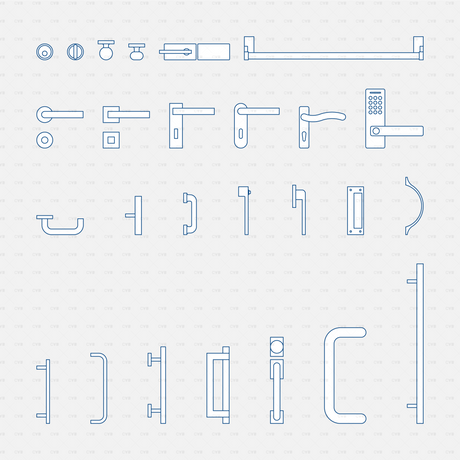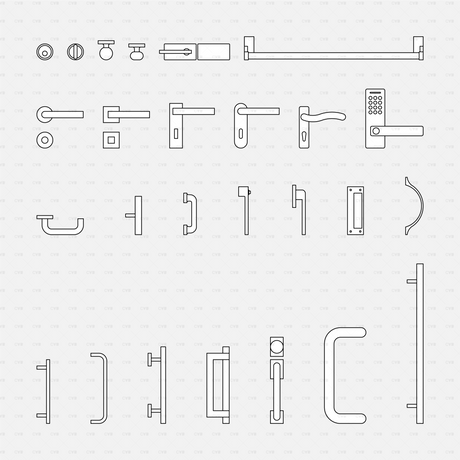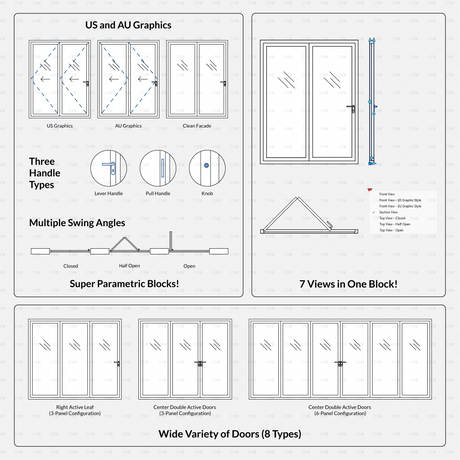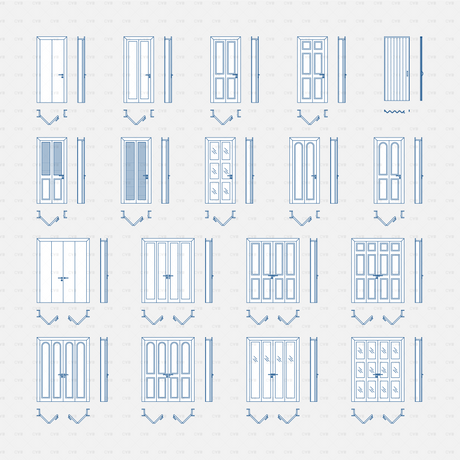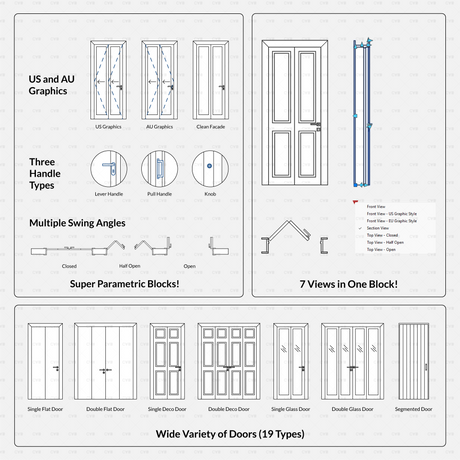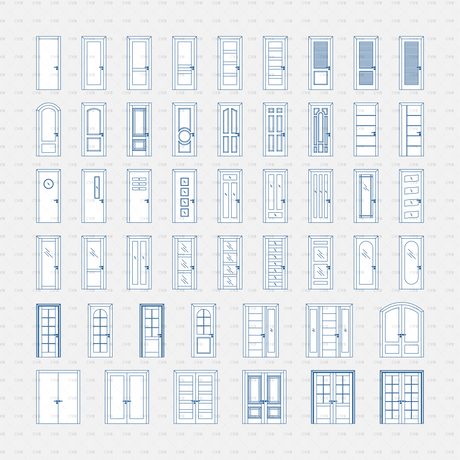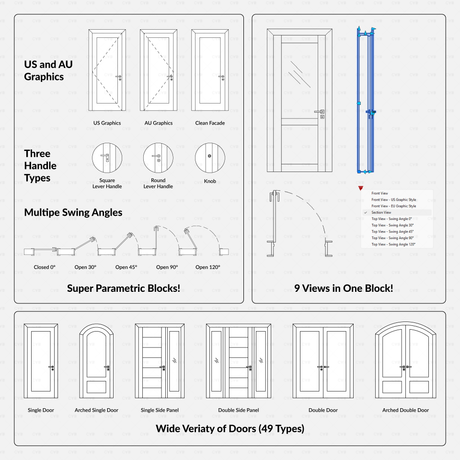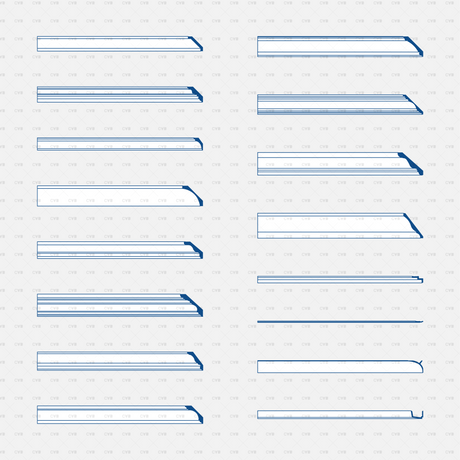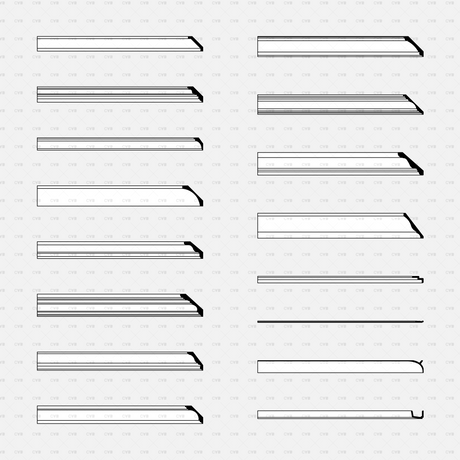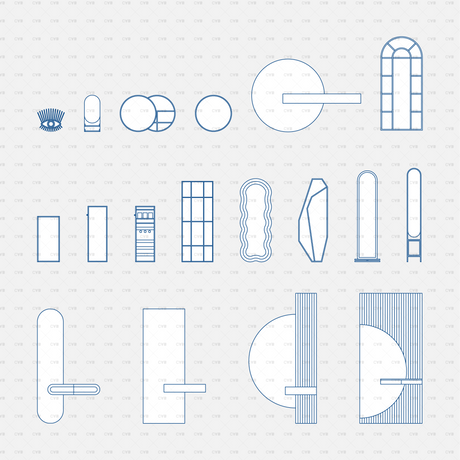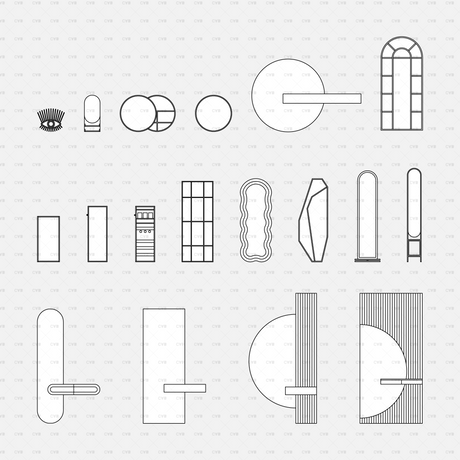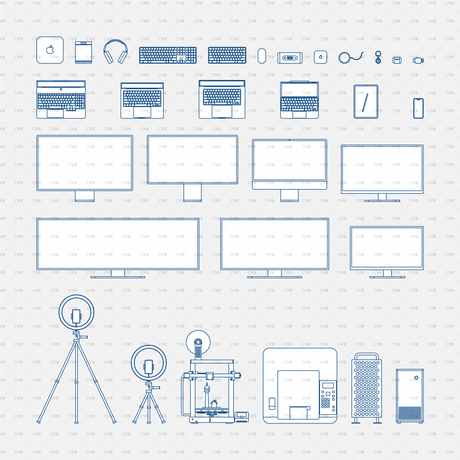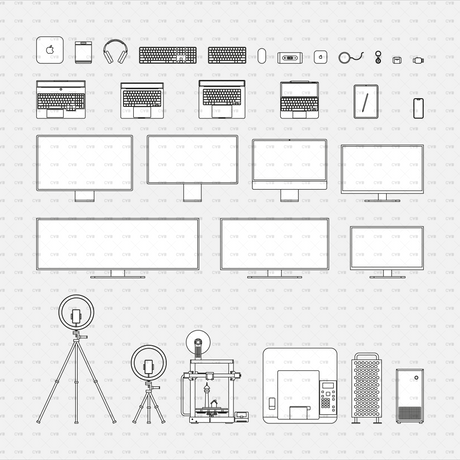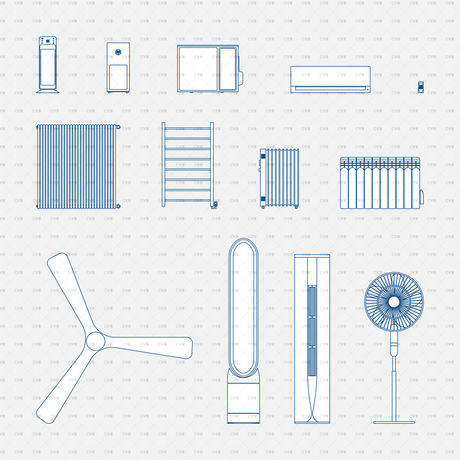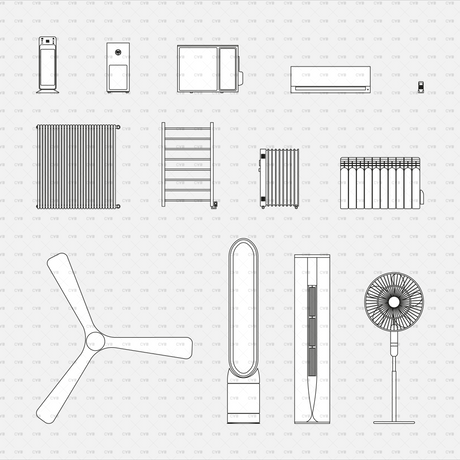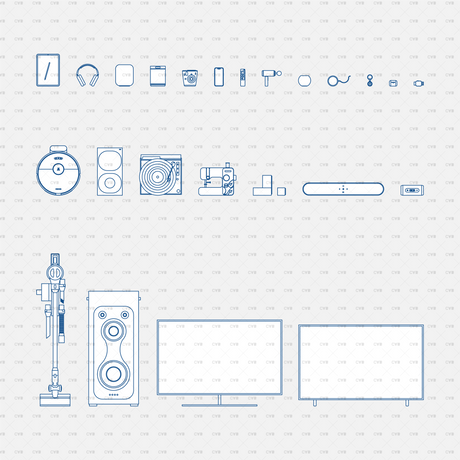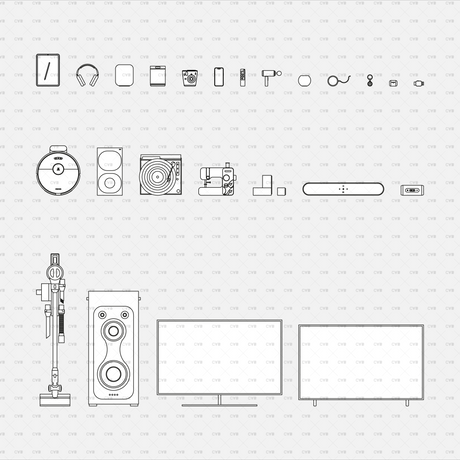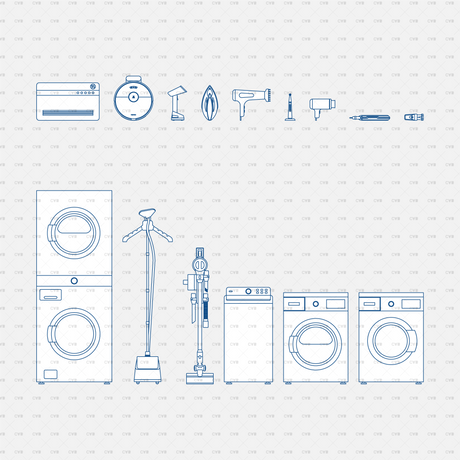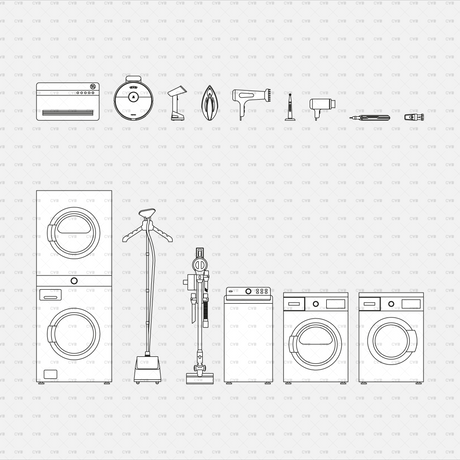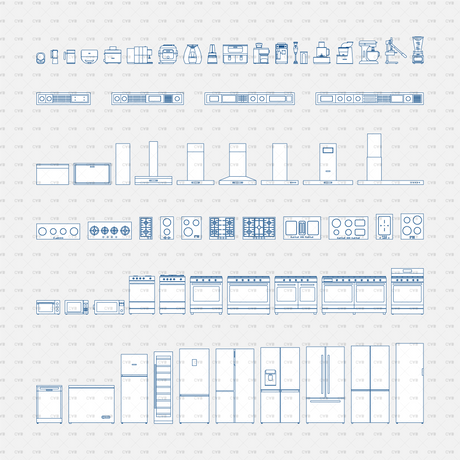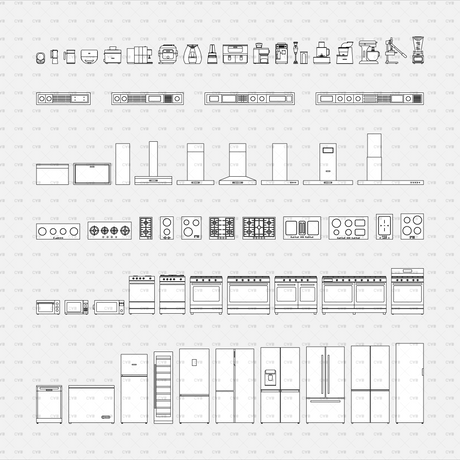Dynamic CAD Blocks - Southern European Trees
From $9.00Unit price /UnavailableCAD Dynamic Blocks Shelves and Storage 01
From $9.00Unit price /UnavailableDynamic CAD Wood Columns Blocks
From $15.00Unit price /UnavailableDynamic CAD Blocks - Solar Panels and Water Heaters
From $19.00Unit price /Unavailable- $0.00Unit price /Unavailable
Dynamic CAD Door Handles Blocks
From $9.00Unit price /UnavailableDynamic CAD Blocks - Bi-Fold Doors (Aluminum)
From $29.00$39.00Unit price /UnavailableDynamic CAD Blocks - Bi-Fold Doors (Wooden)
From $29.00$39.00Unit price /UnavailableDynamic CAD Blocks - 49 Doors Mega Pack (Wooden Frame)
From $69.00$99.00Unit price /UnavailableDynamic CAD Blocks - Crown Moldings
From $9.00Unit price /UnavailableCAD Dynamic Blocks - Wall Mirrors
From $0.00Unit price /UnavailableDynamic CAD Blocks - Office and Tech Gadgets
From $19.00Unit price /UnavailableDynamic CAD Blocks - AC, Heating System, and Air Purifiers
From $15.00Unit price /UnavailableDynamic CAD Blocks - Living Space Appliances
From $15.00Unit price /UnavailableDynamic CAD Blocks - Bathroom and Laundry Appliances
From $15.00Unit price /UnavailableDynamic CAD Blocks - Kitchen Appliances
From $29.00Unit price /Unavailable
Frequently Asked Questions
Compatibility
Which CAD apps open these DWG blocks?
Which CAD apps open these DWG blocks?
All files are saved to AutoCAD 2010 DWG format. They open natively in AutoCAD 2010+, BricsCAD, DraftSight and import into Revit, SketchUp, Rhino or Vectorworks.
Are Illustrator and SVG versions included?
Are Illustrator and SVG versions included?
Yes – every pack ships with matching AI & SVG files so you can drop the vectors straight into Illustrator or Canva.
Do the blocks print at true scale?
Do the blocks print at true scale?
Each block is drawn 1 : 1 in millimetres and will plot to real-world dimensions at any scale factor.
Fully-Dynamic Blocks
How do I resize width, depth or height?
How do I resize width, depth or height?
Select the block and drag the blue stretch grip in any view. Dynamic parameters update instantly – no explode required.
Can I flip door swing or mirror furniture?
Can I flip door swing or mirror furniture?
Use the Flip grip (or AutoCAD’s FLIPSTATE) to switch left/right or front/back. Base-points are centred so grips stay intuitive.
Are wipeouts included for tiled backgrounds?
Are wipeouts included for tiled backgrounds?
Yes – plan views contain a built-in wipeout on Layer DEFPOINTS so you can drop blocks directly onto hatch patterns.
Licensing & Price
Are the free packs OK for commercial projects?
Are the free packs OK for commercial projects?
Free packs are licensed for personal or student work only. Choose the Commercial licence before checkout to use blocks in paid client projects.
Can I upgrade from Student to Commercial later?
Can I upgrade from Student to Commercial later?
Yes – buy the Commercial variant at any time and replace the DWG files. Filenames and layer structure remain identical.
Is VAT or sales tax included in the price shown?
Is VAT or sales tax included in the price shown?
Shopify adds any region-specific tax during checkout so the final total complies with your local regulations.
View-State Blocks
How do I switch between plan, front and side views?
How do I switch between plan, front and side views?
Select the block → Properties palette → Visibility States. Choose Plan, Front, Side or Back. The block redraws without losing attributes.
Can I combine multiple views in one layout?
Can I combine multiple views in one layout?
Insert the block once per required view (e.g. plan + elevation). Visibility states are instance-specific, so each copy can show a different side.
Why can’t I stretch these blocks like the doors set?
Why can’t I stretch these blocks like the doors set?
View-state packs focus on quick presentation views rather than parametric resizing. For fully stretchable geometry use our Dynamic Doors, Windows or Furniture packs.