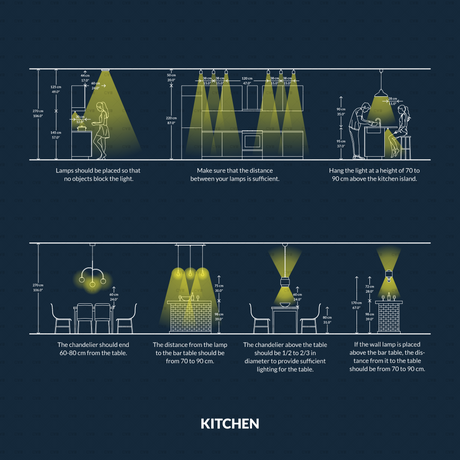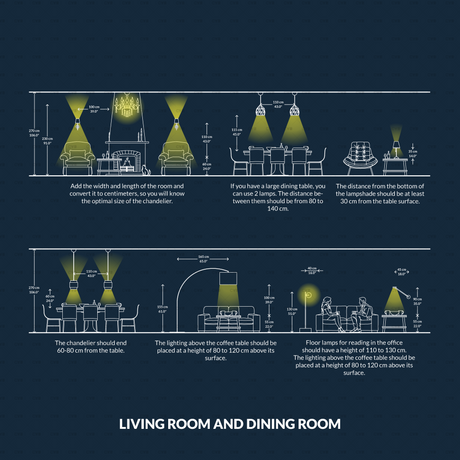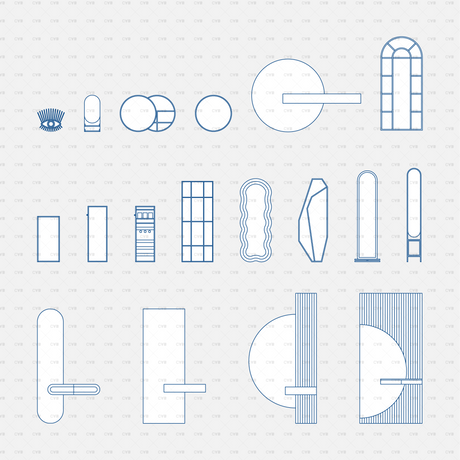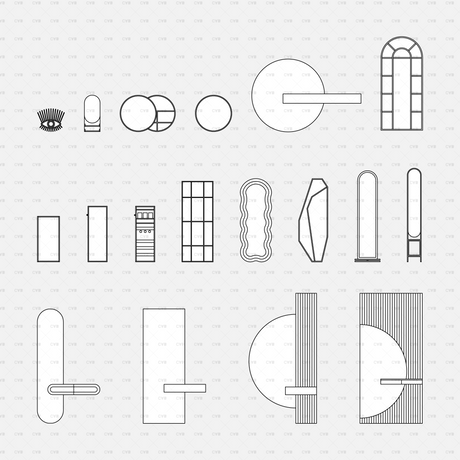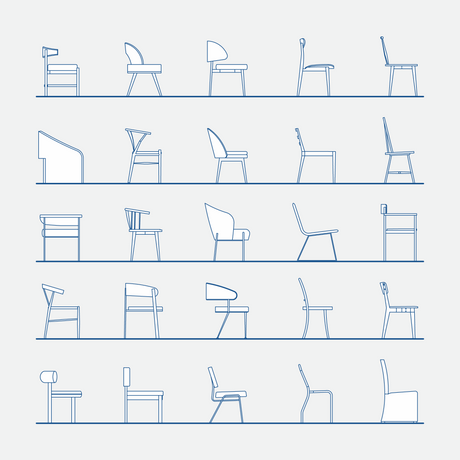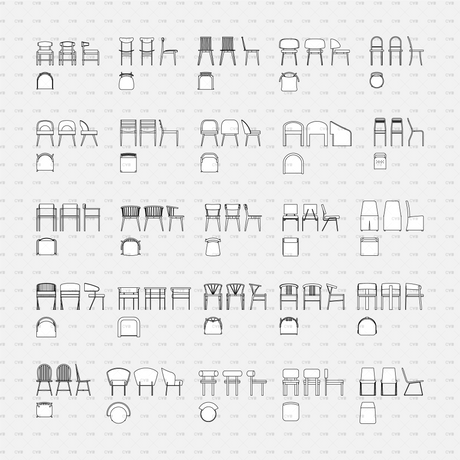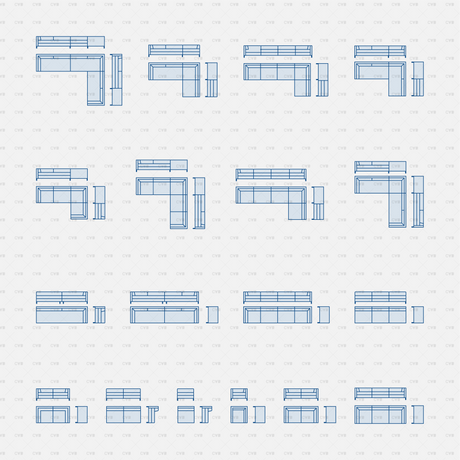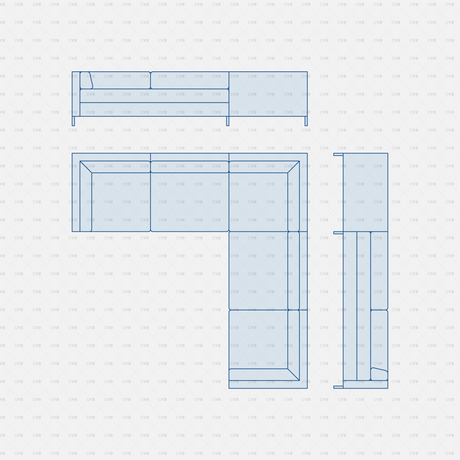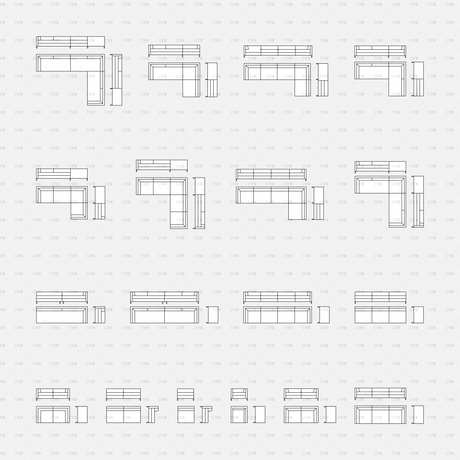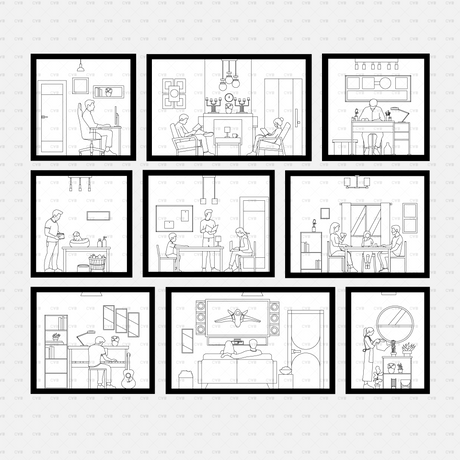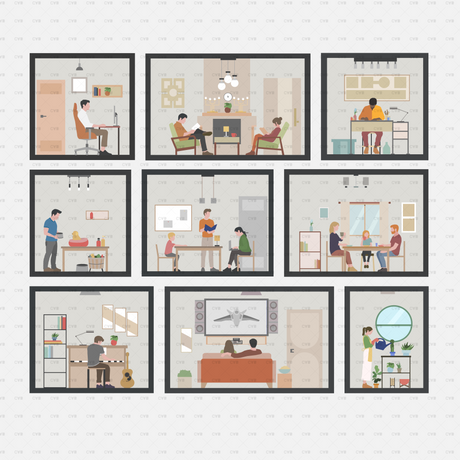Lighting Distance Diagram Kit – 120 CAD Blocks
From $22.00Unit price /UnavailableCAD Dynamic Blocks - Wall Mirrors
From $0.00Unit price /UnavailableDynamic CAD Blocks - Dining Chairs
From $0.00Unit price /UnavailableDynamic CAD Blocks - Single and Double Beds
From $9.00Unit price /UnavailableDynamic CAD Blocks - Wardrobes
From $9.00Unit price /UnavailableDynamic CAD Blocks - Individual Desks
From $7.00Unit price /UnavailableDynamic CAD Blocks - Outdoor Furniture
From $12.00Unit price /UnavailableDynamic CAD Blocks - Modular Sofa 02
From $9.00Unit price /UnavailableDynamic CAD Blocks - IKEA Best 30 Furniture
From $12.00Unit price /UnavailableDynamic CAD Blocks - Modular Sofa 03
From $9.00Unit price /UnavailableDynamic CAD Blocks - Modular Sofa 01
From $0.00Unit price /UnavailableCAD and Vector Home Scenes 02 (125 Blocks)
From $29.00Unit price /UnavailableDynamic CAD Blocks - Wardrobe Objects - His
From $19.00Unit price /UnavailableDynamic CAD Blocks - Wardrobe Objects - Hers
From $19.00Unit price /UnavailableDynamic CAD Blocks - Dining Tables
From $7.00Unit price /UnavailableCAD and Vector 24 Classroom Layouts
From $15.00Unit price /Unavailable
Frequently Asked Questions
Compatibility
Which AutoCAD versions are supported?
Which AutoCAD versions are supported?
All DWGs are saved to AutoCAD 2010. They open in AutoCAD 2010+, BricsCAD, DraftSight and import into Revit or SketchUp.
Can I combine these blocks with the Junya Ishigami or Small Apartment templates?
Can I combine these blocks with the Junya Ishigami or Small Apartment templates?
Absolutely – the templates use the same layer names, line-weights and units, so any furniture block drops in at the correct scale.
Editing & Features
How do I switch between top, front and side views?
How do I switch between top, front and side views?
Select the block, open the Visibility States drop-down in the Properties palette and choose Plan, Front, Side or Back. No exploding needed.
What parameters can I edit on fully-dynamic furniture?
What parameters can I edit on fully-dynamic furniture?
Width, depth, height, rotation, hinge-swing and visibility grips are exposed. Stretch handles resize shelves, doors or cushions without breaking geometry.
Do Outdoor Furniture blocks keep their rounded corners when stretched?
Do Outdoor Furniture blocks keep their rounded corners when stretched?
Yes – the dynamic grips preserve radii and slat spacing so outdoor chairs and benches scale cleanly.
Licensing & Price
Are these packs free for commercial use?
Are these packs free for commercial use?
Many furniture packs have a 100 % free Student variant for coursework. For client or paid projects please purchase the Commercial licence.
Can I upgrade from Student to Commercial later?
Can I upgrade from Student to Commercial later?
Yes – buy the Commercial variant at any time and replace the DWG files; filenames stay identical so drawings update instantly.
Is VAT or sales tax included in the price shown?
Is VAT or sales tax included in the price shown?
Shopify adds any region-specific tax during checkout, so the final total complies with your local regulations.
Pack types & formats
What’s the difference between fully-dynamic packs and visibility-state packs?
What’s the difference between fully-dynamic packs and visibility-state packs?
Fully-dynamic blocks (e.g. Doors, Modular Sofas) let you stretch width, depth and height with grips. Visibility-state blocks (e.g. Dining Chairs, Beds) switch between plan, front, side or back views via the Visibility States menu.
Do furniture packs include AI & SVG files as well as DWG?
Do furniture packs include AI & SVG files as well as DWG?
Yes – every furniture product includes AutoCAD DWG 2010, Illustrator AI and clean SVG so you can use the vectors directly in CAD, Revit, SketchUp or Adobe Illustrator.